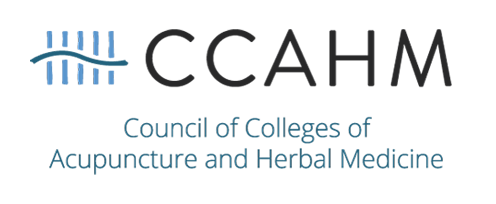Minimum Technology Requirements
The Clean Needle Technique course is completed entirely online. The following minimum system requirements are necessary to access the video course modules and complete the live-proctored written exam and examiner-administered Zoom practical exam.†
Hardware Requirements
| Video Course Modules | Live-Proctored Written Exam | Zoom Practical Exam |
|
Mac, desktop PC, laptop, tablet or smartphone |
For Exam: Mac, desktop PC, or laptop with webcam AND another mobile device (smartphone, tablet) for a second camera.* NOTE: Exam cannot be taken on smartphones, tablets, or Chromebooks. |
Mac, desktop PC, laptop, tablet or smartphone |
| Built-in or USB plug-in speakers | Built-in or USB plug-in speakers | Built-in or USB plug-in speakers |
| Microphone and webcam / HD webcam | Microphone and webcam/ HD webcam |
* Includes iOS, Android or Blackberry devices and Microsoft Surface PRO 2 or higher running Windows 8.1 or higher
NOTES:
- You are required to have two devices with functioning cameras and microphones to complete the live-proctored written exam (i.e. a laptop and smartphone, a desktop PC and tablet, etc.). If you do not have two devices, you will not be allowed to complete your exam.
- You will be required to download and install software prior to your written exam that will lock down your browser during the test. More information will be available in your CCAHM portal after your registration is approved.
- Tablets running Windows 10 S-mode are NOT supported.
- The written exam cannot be completed on a smartphone, tablet, or Chromebook. These devices do not support the required exam software.
- Bluetooth devices are not recommended due to potential connectivity issues, etc.
System and Software Requirements
| Video Course Modules | Live-Proctored Written Exam | Zoom Practical Exam |
|
Ability to access the video platform "Vidizmo" (Note: you do not need to sign up to view content. ) |
CLICK HERE to learn more about getting your devices set up for remote proctoring. CLICK HERE to read more about system requirements for the Weblock software required for the written exam. For help with installing or troubleshooting the Weblock software, contact support@assess.com |
CLICK HERE to read more about system requirements for Zoom. |
NOTES:
- You must have administrative privileges on the device you will be completing your written exam on so that you can make changes to the system preferences and add/remove software.
- Google Chrome is the preferred browser for connecting to your proctor on the date of your written exam.
Bandwidth Requirements
- A broadband wired or wireless (minimum 3G or 4G/LTE) internet connection; wired connection is preferred
- Up/down sending / receiving speed of 600Kbps / 0.6Mbps (high quality video), 1.2Mbps (720p HD video) or 1.8Mbps (1080p HD video)
NOTE: Use can use this linkto determine your internet speed
†Per CCAHM Policy, candidates who have not ensured that they meet the technical requirements prior to registering for the CNT course and exams may need to reschedule their exams for an additional fee if they are unable to complete their exams due to technical issues.